Featured Posts
Sunday, May 8, 2016
Wednesday, November 4, 2015
Download torrents directly without any limitations
Hey guys. Today im gonna tell you how to download torrents directly without any limitation upto 1 GB.
Goto the link filestream and register with your facebook account or from google.
NOTE - DONT USE AD BLOCKER
Now upload your torrent file or paste the magnet link in the box.
Then give a minute to cache the file to you. Then click the download button.
Sunday, August 16, 2015
Web Design Lesson 2. (Dream Weaver)
From the first lesson you learn the basics of HTML. If you did not read it click here to read it.
From this lesson you can learn how to use fonts and basic tags.
First open dream weaver. And Click HTML tag,
Then you will open the coding area,
Now we will start coding.
If you need clear all the things in coding area. Then Type the following.
<html>
<head>
<title>Untitled Document</title>
</head>
<body>
<h1>My first website</h1>
<h2>My first website</h2>
<h3>My first website</h3>
<h4>My first website</h4>
<h5>My first website</h5>
<h6>My first website</h6>
</body>
</html>
Then File>save
Then open the save file from your internet browser.(Chrome, Firefox, Maxthon)
Then you will see the fonts sizes.
Basic Tags.
- <html></html> - To open and close a html document. This is the main tag.
- <title></title> - Title of your webpage.
- <body></body> - Body of your webpage.
Saturday, August 15, 2015
Web Design Lesson 1. (Dream weaver)
For this you must Download Adobe Dream Weaver Software. Click here to download it as free trial and if you need to buy it you can do it from here.
And if you have downloaded it then install it. After installing open it and you will ask to start a free trial and start it. Now you have 30 days free trial.
And then click HTML tab. Then you will open your coding area. Now you have to start coding. Now we will start your first web design coding.
Fonts
First you have to know about fonts that we can normally use when we type something.
- H1
- H2
- H3
- H4
- H5
- H6
1. H1
This is the largest fonts that we can use in to our websites.
H1>H2>H3>H4>H5>H6
From the next lesson you can learn how to use this font type.
Stay tuned to learn more about HTML.
Friday, August 14, 2015
Programming Languages Lesson 1
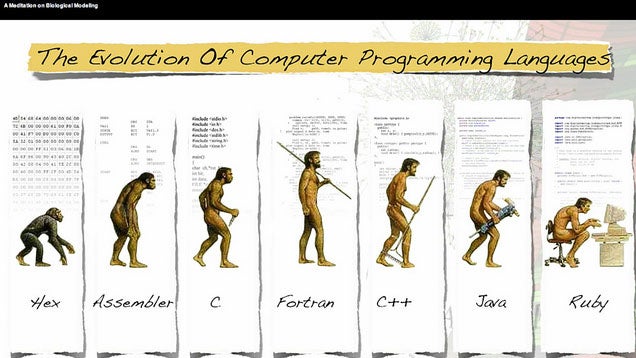
There are four types of programming languages.
- First generation Programming Languages (Machine Languages)
- Second Generation Programming Languages (Assembly Languages)
- Third Generation Programming Languages (High level Languages)
- Fourth Generation Programming languages (Artificial Languages)
First Generation Programming Languages (Machine Languages)
- Very Difficult to Understand
- Commands are based on 0 and 1.
- Programmer need to know about the hardware in the computer system.
Second Generation Programming Languages (Assembly Languages)
- Commands are represented by symbolic names (ADD, SUB)
- Depend on machine.
- Programmer needs to know about the hardware of the computer.
Third Generation Programming Languages(High Level Languages)
- Very easy to understand
- No need to know about the hardware
- Do not depend on machine.
Fourth Generation Programming Languages (Artificial Languages)
- Very easy.
- Close to English
- Can learn Easily.
Subscribe to:
Posts (Atom)













